Appearance
How to create a meeting link
Step 1: Log into your account at https://home.nanome.ai
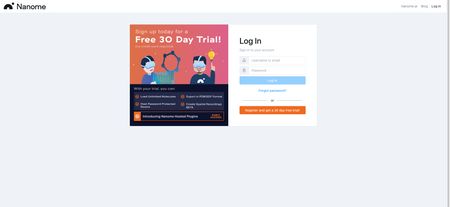
Step 2: On the dashboard, navigate to the left-hand side and click on “Meetings”
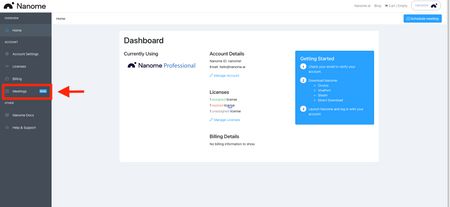
Step 3: From here, you can schedule a meeting for later ("Meetings") or you can set up a meeting link ("Quick Link").
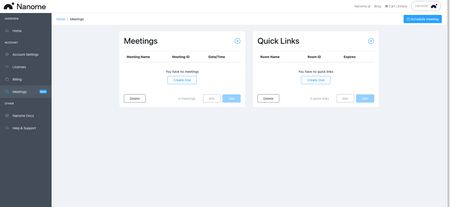
In the appropriate section, click "Create One" to create a meeting.
Alternatively, you can click on "Schedule a Meeting" in the upper right corner of the dashboard to create a meeting.
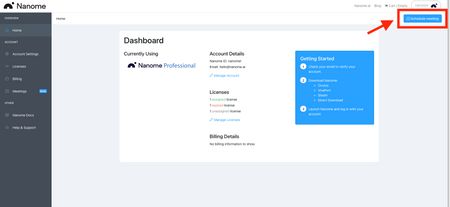
Scheduled Meetings
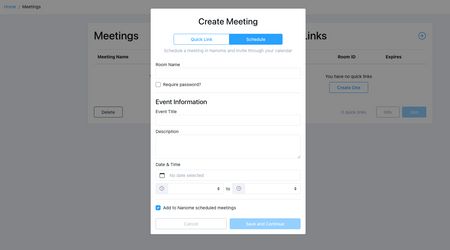
You can schedule a meeting with a specific date and time. Include details such as the room name (and optional password), event title, and description.
Quick Link
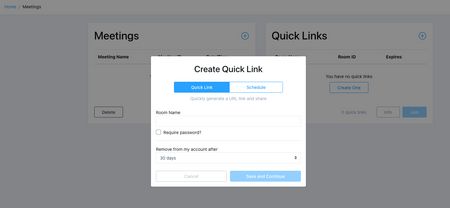
This will generate a link which you can send to others to join your Nanome session now (or for as long as the link is active).