# Login Screen
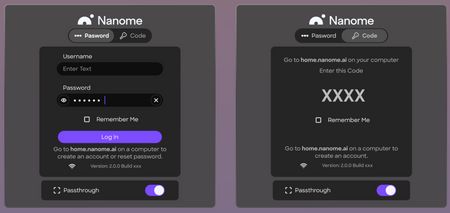
Upon launching the Nanome app, you will be brought to the login screen. There are options for entering your Nanome account username and password, or using an authetication code to log in.
You can also see your current network connection status (online or offline) and the Nanome version number.
Below the login screen, there is a toggle for enabling passthrough (default set to "on").
