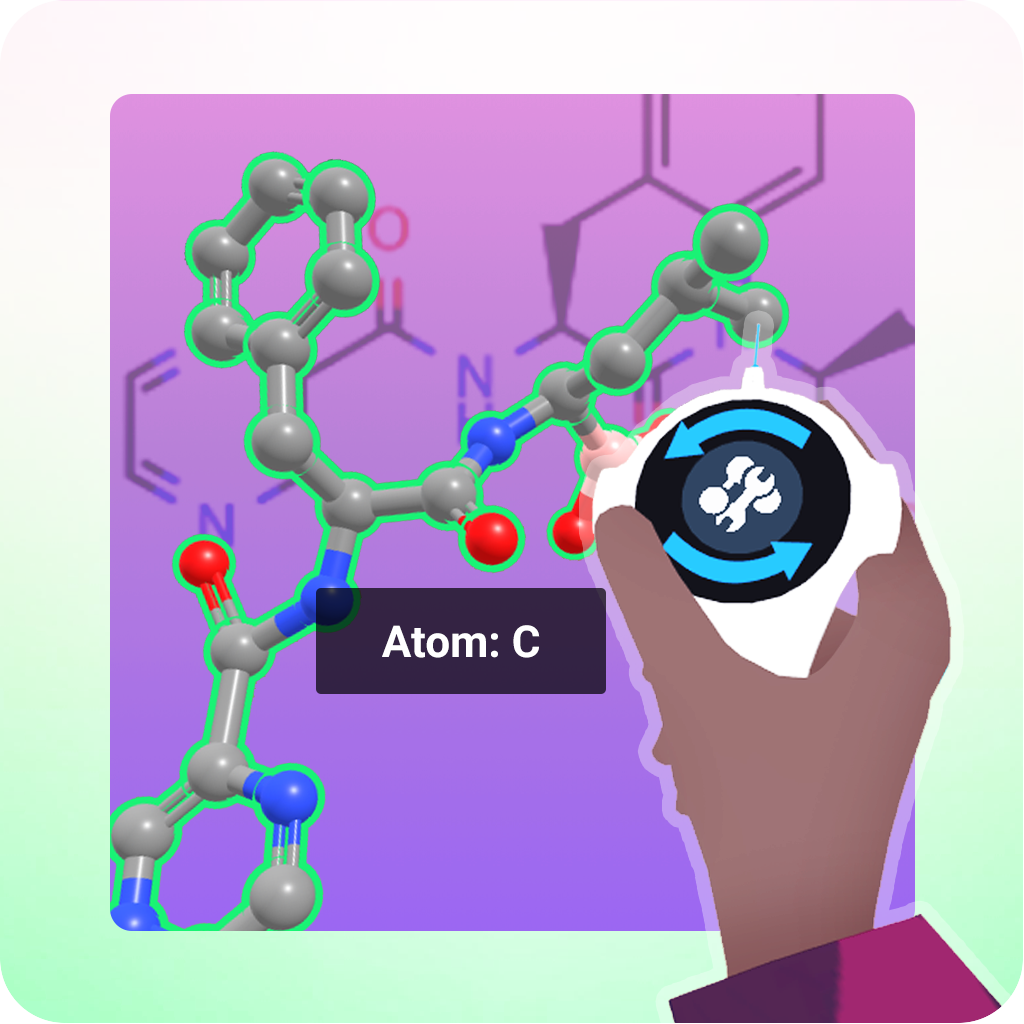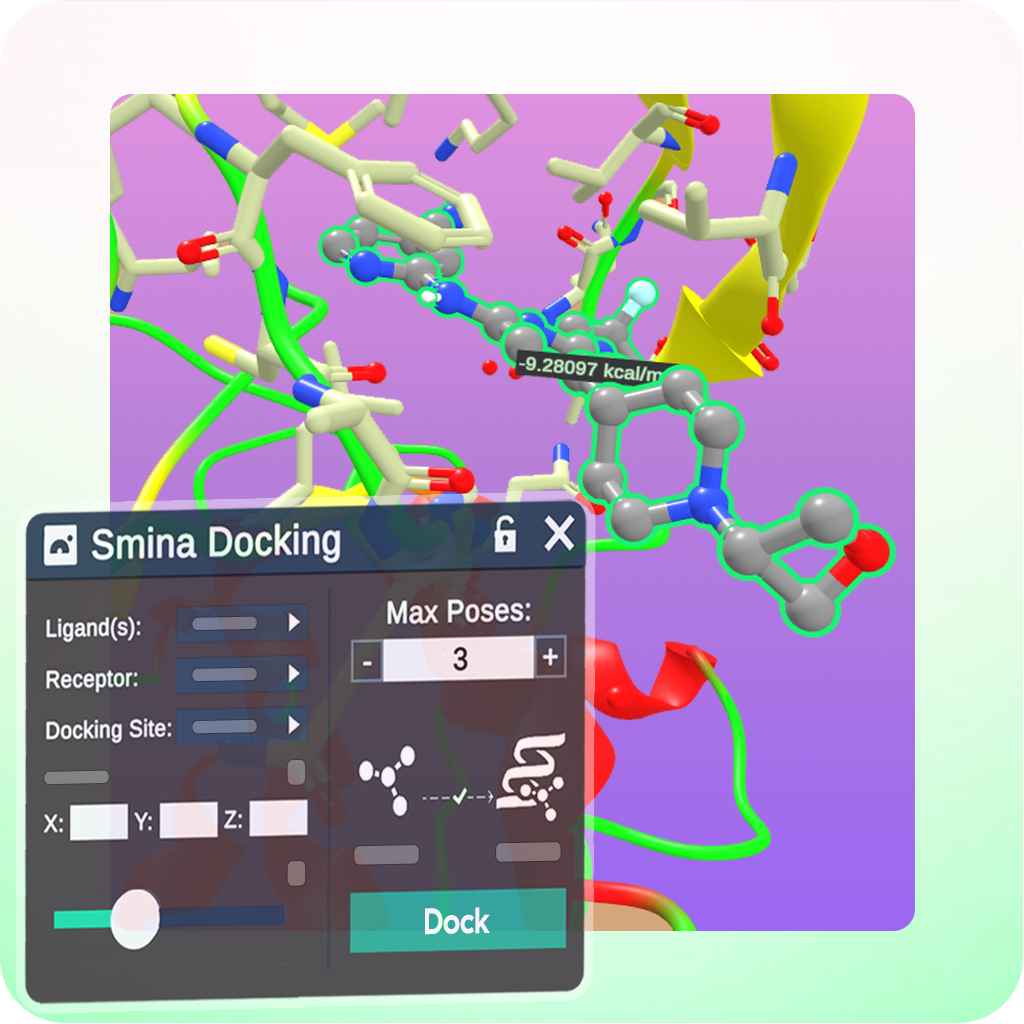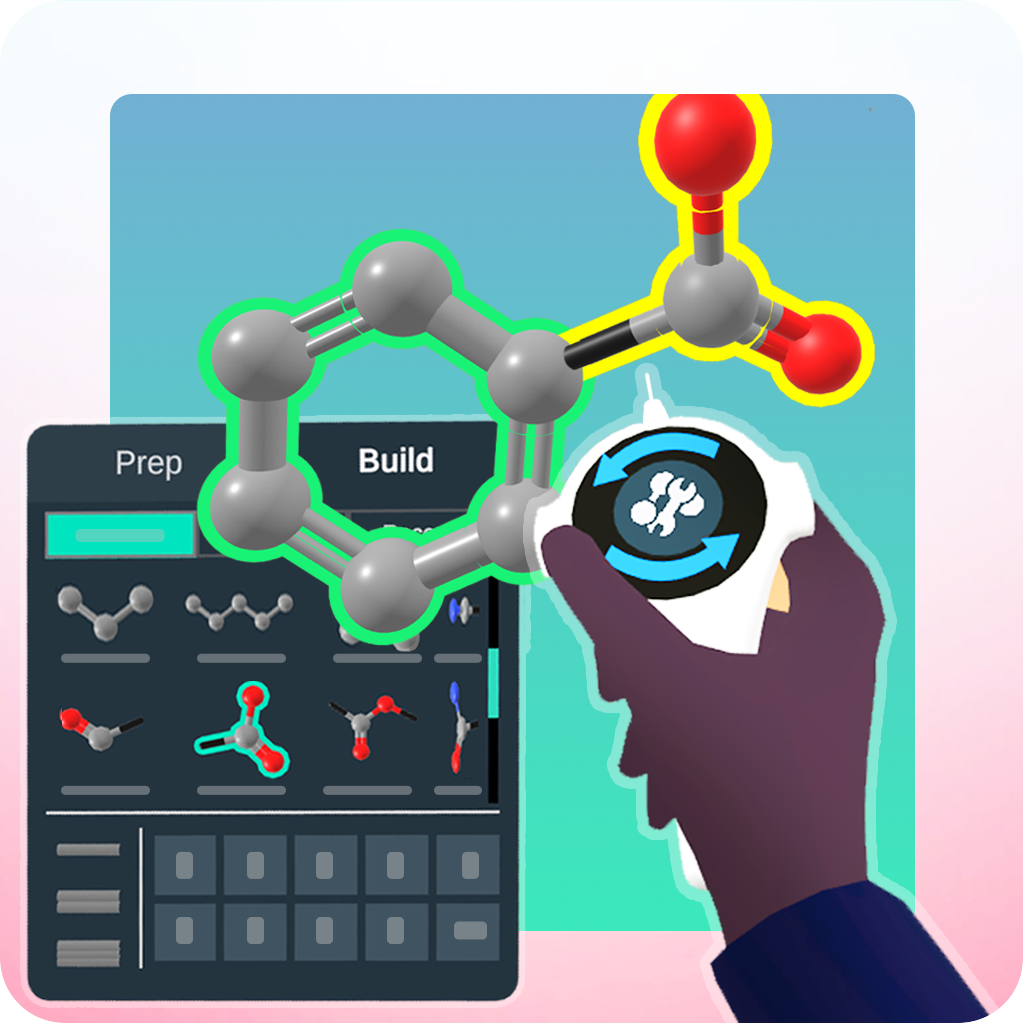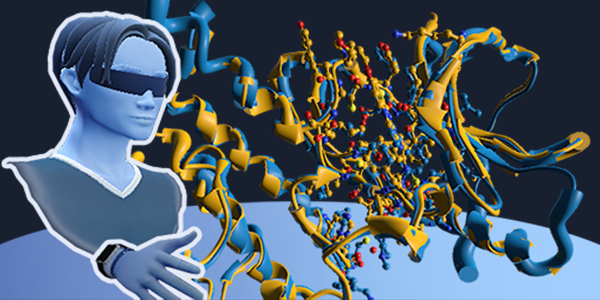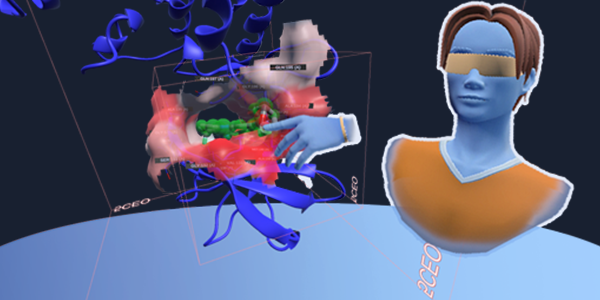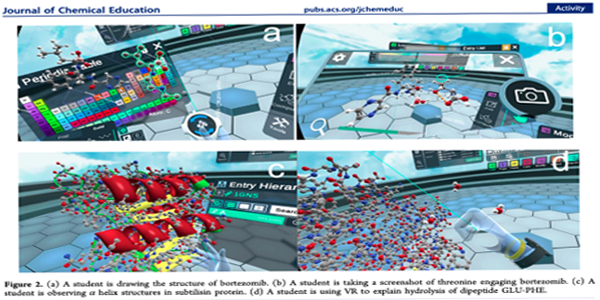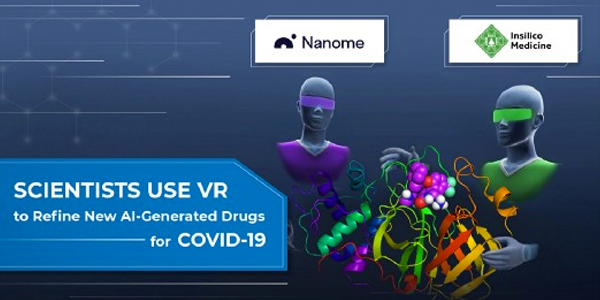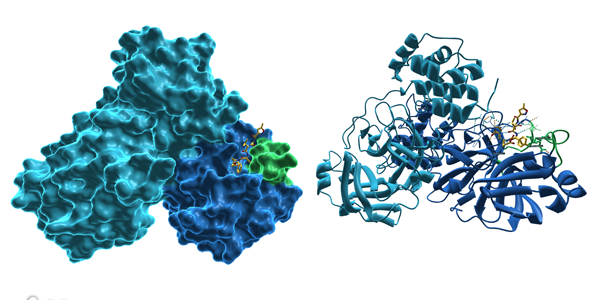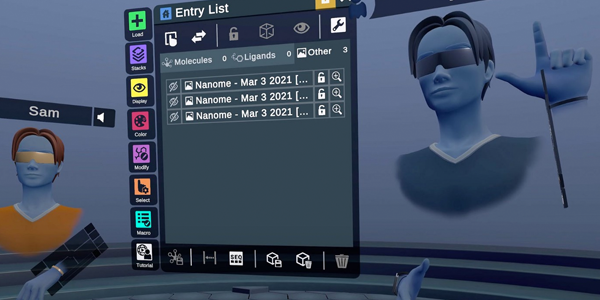Videos of Spatial Recordings
Advanced Tutorials
Nanome Youtube Channel
Nanome Blog
Featured Sections
Main Menus
All the menus of NanomeTools Menu
All the tools of NanomeNanome Stacks
An overview of the plugin systemCompatible Headsets

Requirements
Overview →